It’s not uncommon to lose your phone or have it stolen. However, it can be quite challenging to figure out the best way to find the missing phone when this situation arises. But that’s not the case when you know about TrackMobi, your go-to app for tracking and recovering your phone in no time!
However, it’s crucial to remember that playing by the rules is essential—always get permission before you start to track someone using their phone numbers. This post will guide you through five straightforward methods using built-in features and reliable third-party tools.
Key Facts About Tracking Location by Phone Number
It’s always frustrating to backtrack and figure out where you’ve been after losing your phone or your family member’s phone. Several methods can help you track a phone using its number, but legal and moral considerations must be respected beforehand.
- First off, always get a clear “yes” from the person whose number you want to track.
- Laws about how to track someone using their phone number can vary big time depending on where you are, so make sure your app plays nice with local rules like GDPR in Europe or CCPA in California.
- And don’t forget to strengthen security to protect your data from prying eyes. Encryption and secure logins are your best friends!
Track Someone Using Their Phone Number with Built-in Tools
Need to track someone from a phone number? Some smartphones have built-in tools to locate devices linked to your account. Quick, easy, and no extra apps needed!
Method 1: Use Find My Device on Android
Have you ever felt like a private investigator when you’ve lost your phone? That’s exactly what ‘Find My Device’ on Android is for! Read on to learn how to employ this useful tool as well as how to control and locate other devices.
- Set up “Find My Device”:
Log into Google, go to Settings > Location, and enable it. Then, navigate to “Security” under the “Settings” part, and activate the “Find My Device” option.
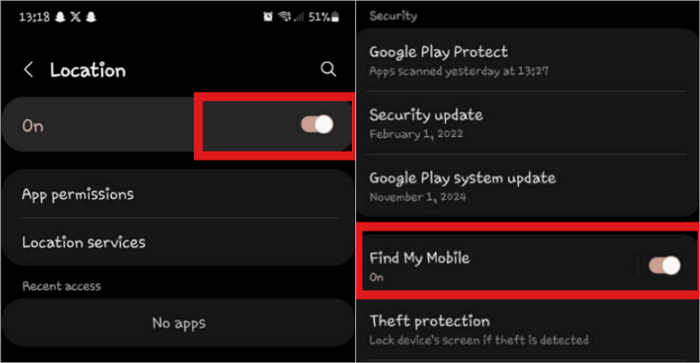
- Use this app to locate a phone number:
- Open the “Find My Device” app to use it. You can also visit its official page via an Internet browser to use it online.
- Sign in with the phone’s Google account. Use the map to locate your phone, lock it, make it ring, or erase data.
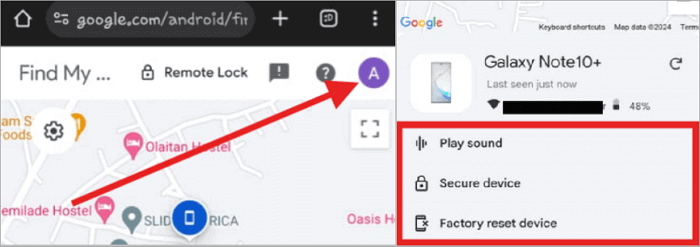
🔔 Precaution: The phone must be online to track it. If offline, only the last known location is visible.
But wait, what if you want to track someone on Android? Sorry, “Find My Device” doesn’t do phone numbers, but you can share locations through Google Maps!
- First, you have to open Google Maps and then tap on the picture of your profile.
- Then, select the “Location sharing” option and choose the people with whom you want to share your location and for how long.
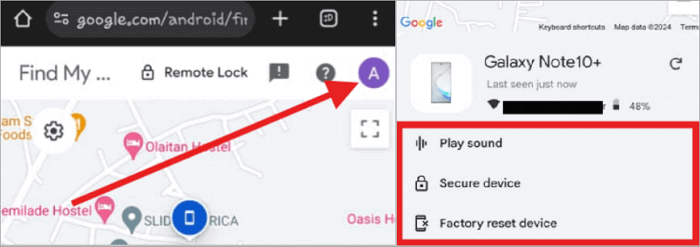
Click here to get a more detailed tutorial that walks you through the operations: >> How to Track a Mobile Number on Google Maps
Method 2. Use Find My on iPhone
Have you lost your iPhone and don’t know which tool to use to get it back? Don’t panic—Find My iPhone is here to save the day! This built-in feature can work as an iPhone tracker that helps you locate your lost device with ease.
- Set up “Find My iPhone”:
- However, you have to make sure that you have enabled Find My iPhone from the Settings section of the device.
- Also, do not forget the option of turning on Send Last Location which will help in finding your lost iPhone even when it’s turned off.
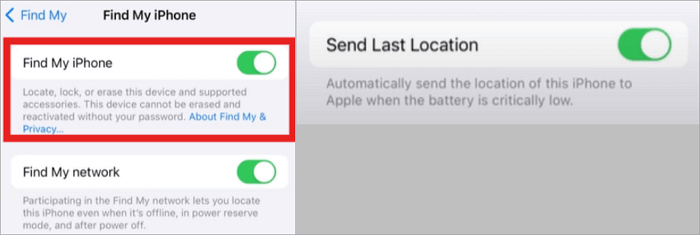
- Use “Find My iPhone” to track a phone number:
- If your iPhone is missing, get another device or go to the website iCloud. com.
- Use your Apple ID to sign in, and then choose the iPhone and there it is on the map!
- You can make it ring with Play Sound, lock it with Lost Mode, or even erase its data to protect your info.
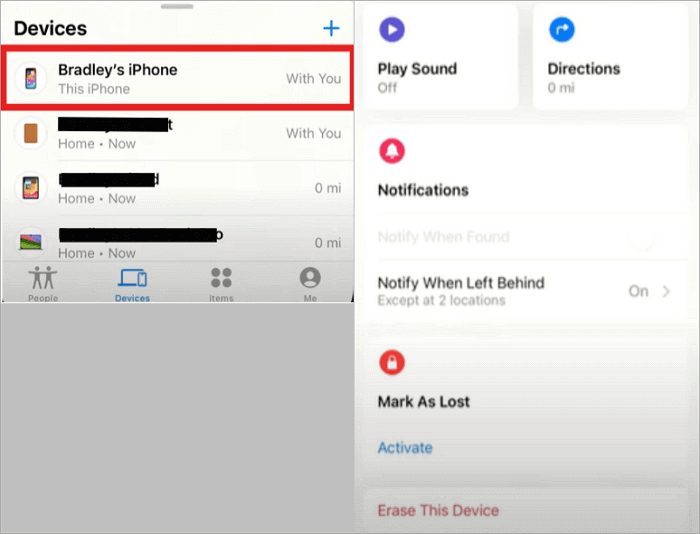
Need to locate someone by phone number? You’ll need consent to share their location using Google Maps but here’s how:
- Open Maps, and tap Share My Location.
- And share for a set time.
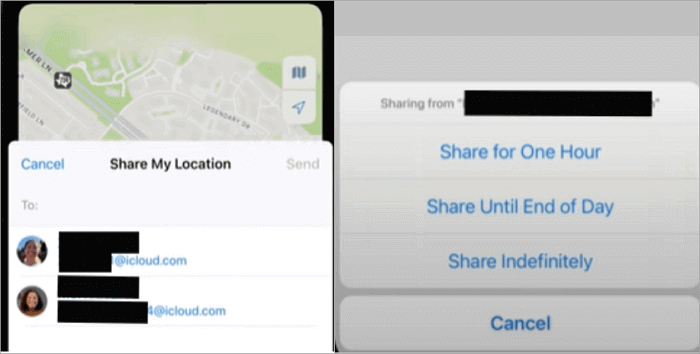
Locate Someone by Phone Number with Third-Party Tools
Besides the built-in tools mentioned above, some third-party tools help you track a phone without them knowing. To do this, all you have to do is enter the number and these third-party tools will assist you in finding them.
Method 1: Use GPS Location Tracker
One GPS locator you shouldn’t miss is TrackMobi, as it doesn’t require downloading and installation. This handy app will help you find a phone’s location as long as you open it on an internet browser and enter the target phone number into the search bar.
Another standout feature of TrackMobi is its ability to provide a precise phone location, no matter where it is. This is made possible by its advanced technology, which tracks the phone’s signals with superb accuracy. Besides, you can also easily check iPhone location history on this tool’s dashboard.
Steps to track someone using TrackMobi:
- Open TrackMobi, and enter the phone number.
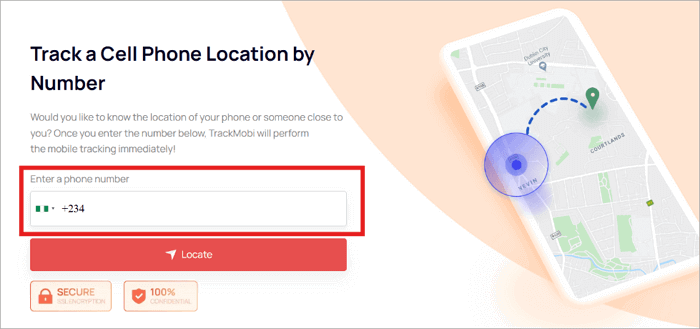
- Click ‘Locate,’ provide your email.
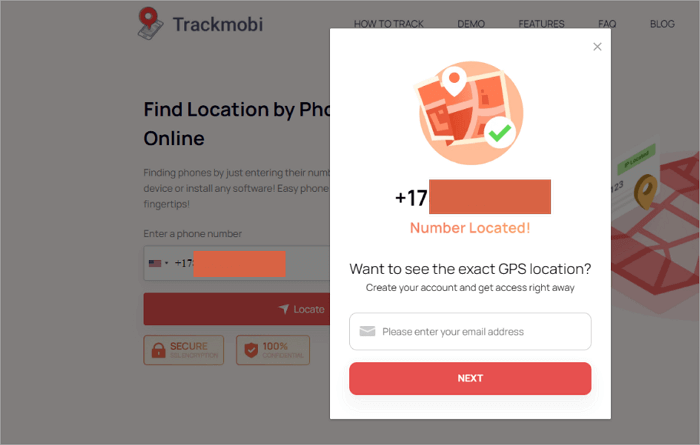
- Submit, and check your inbox for detailed phone location information.
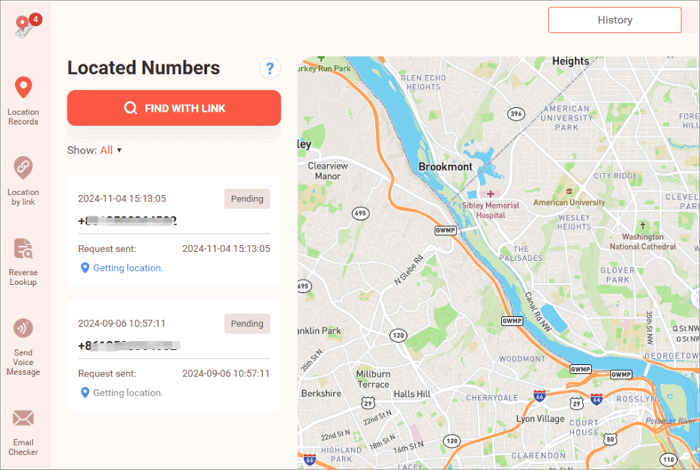
In addition to tracking a phone number using GPS technology, TrackMobi also supports phone number reverse lookup, which means you can get some background information about the number’s owner. That may be also helpful in finding someone by the number.
Method 2: Use the IMEI Tracking Tool
If you want to, you can do it in a different way and still with ease. That is when LocatePhone comes in! It is like having a personal assistant that can help you in locating lost or stolen phones with the help of their IMEI numbers. Cool, right? When you need to find a phone that is dead, this online tool can be a great choice.
Here is a simple quick on how to find a phone with an IMEI number tracker online:
- Find Your IMEI: To get the 15-digit IMEI number of your phone, simply dial *#06#.
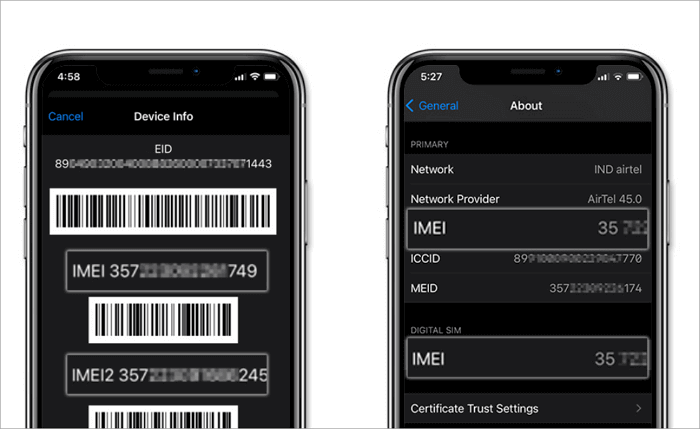
- Access LocatePhone: In your web browser, go to the LocatePhone website.
- Enter IMEI Number: You can also input it into the search box.
- Start Tracking: Then, click on the ‘Locate’ button and let LocatePhone work its wonders!
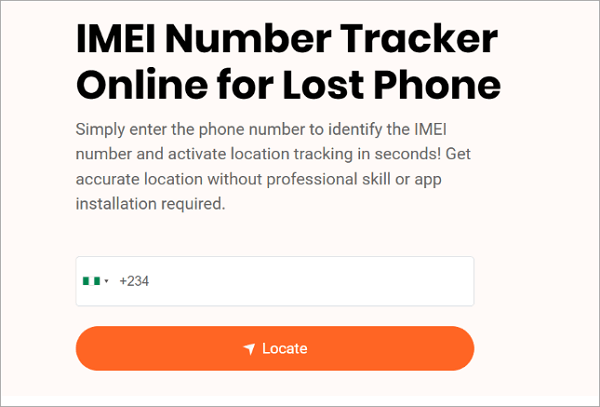
If you want to try other ways for IMEI number tracking, this post will introduce the tools you need: >> How to Track Phone Using IMEI Online
Method 3: Use Sim Card Tracker
When it comes to digital footprint, MLocator SIM Card Tracker is your private eye. It is a website that makes it simple for you to track someone by their phone number because it incorporates the use of a SIM card. You may have lost your phone or want to control your children’s activities or maybe you just want to know where your friend has been the past few hours, then MLocator is the solution for you.
It gives the location of the phone and forwards the information to the email. It is very simple, efficient, and useful for different needs.
How to use MLocator to track SIM card location:
- Open your browser and visit the MLocator website.
- Enter the phone number in the search box.
- Click “Locate” to start.
- Provide your email to get location details.
- Agree to the terms, make the payment, and receive a map of the phone’s location.
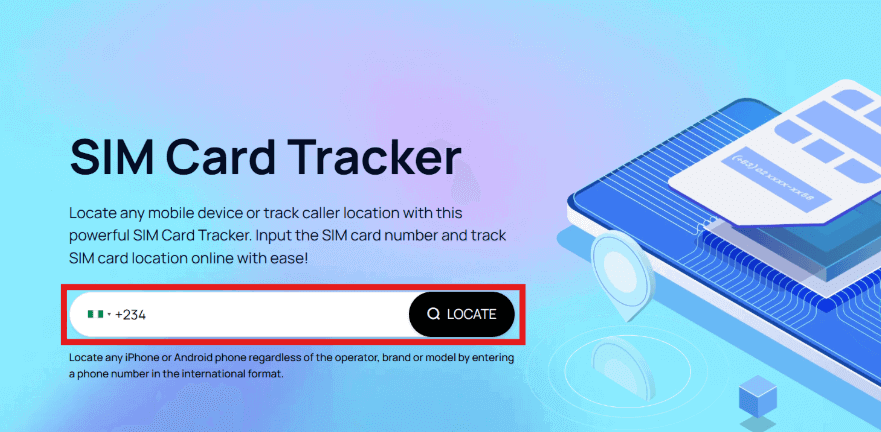
Bonus: Locate Someone by Location Sharing on Google Maps
It may be useful to know that there is a great option in Google Maps that may help you avoid some problems when searching for someone. Besides the tracking tools, Google Maps also contains a feature that allows you to share your location with someone and see the location of the other person in real time.
It is free of charge, very simple to use, and rather useful in many cases. Just make sure to share it with people whom you can trust. It also allows you to choose the duration for which you want to share and you can stop sharing at any time to protect your privacy.
How to share your location on Google Maps:
- Open the Google Maps app.
- Tap your profile picture and select “Location sharing”.
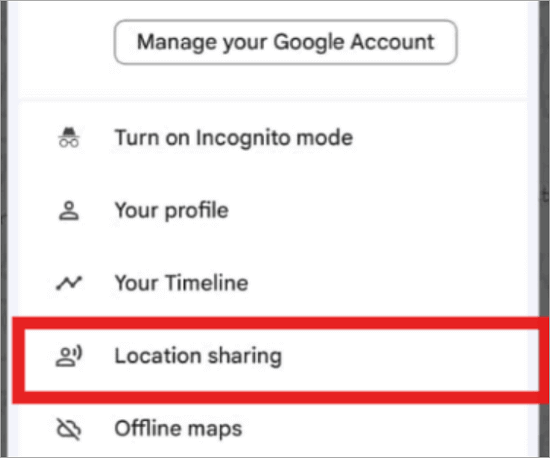
- Choose “Share location” and set a time.
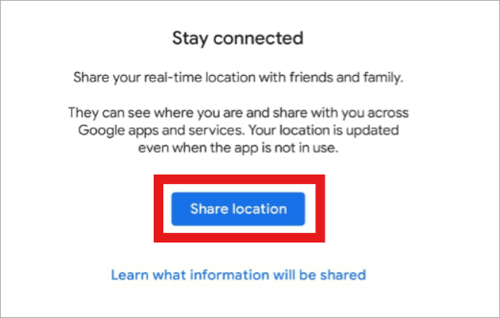
- Pick the contacts you trust.
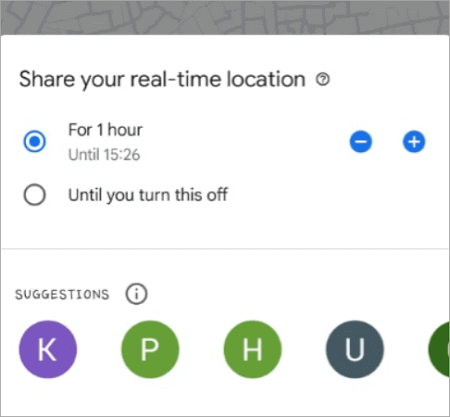
- Hit “Share” to send your real-time location.
Conclusion
Have you ever wanted to track someone using their phone numbers or locate a lost device? With tools like TrackMobi, you can always put safety first as well as recover items. Always obtain consent to comply with laws like GDPR (Europe) and CCPA (California). Use Find My Device (Android) or Find My (iPhone) to track your phone.
These apps use IMEI or SIM card technology, such as MLocator, to send location updates to your email. For safety, Google Maps lets you share your real-time location, helping others track you conveniently and securely.
FAQs About Tracking Cell Phone Number
Let’s talk about tracking location by phone number. It might sound complex, but it’s a lot simpler than you’d think. Below, we’ll answer some common questions about this topic in a way that’s easy to understand and helpful.
How do I find someone by their cell phone number?
The easiest way to track someone using their phone numbers is through:
- Apps that use phone numbers to link to profiles or contacts. Some social media apps include; WhatsApp, Facebook, and LinkedIn, they link numbers to the respective accounts.
- It is also possible to use reverse phone lookup services like TrackMobi for legitimate reasons, which provide the details of the owner of a number as well as their location.
Can you track someone by their phone number?
Yes, it’s possible, but with limits. Phone numbers don’t automatically reveal real-time locations unless paired with GPS-based apps or services.
- Tracking tools like Find My Device can locate phones connected to their systems.
- Carriers also offer location-based services for registered users. However, without the person’s consent, tracking is illegal and unethical. Always follow laws to avoid trouble when using any tracking location by phone number service.
How can I track someone by phone number?
The right answer to this is that you might need a valid tracking service or application.
- Services such as Google’s Find My Device or Apple’s Find My iPhone use phone numbers that are associated with users’ accounts to track the locations.
- On the other hand, the mobile service providers can assist in tracking, but only with the consent of the owner. It is always important to be ethical and transparent when looking for ways to snoop on someone.



