[Solved] How Can I See My Child’s Location on iPhone
In today’s fast-paced world, it’s natural for parents to worry about their child’s safety. If you’re a parent wanting to keep tabs on your child’s location, this article is for you!
Fortunately, mobile phones come with a variety of built-in features, along with numerous third-party tools, that make it easier than ever to track children’s iPhones.
This post will not only share effective methods for tracking your child’s iPhone but also help you determine which option is best suited for your needs. Let’s dive in and help you regain your peace of mind!
Why Can’t I See My Child’s Location on iPhone?
Before we dive into methods to track your device, it is important to troubleshoot why you might not see your child’s location on their iPhone. There are two common issues mentioned below along with steps to fix them.
Verify the Location-Sharing Settings
A common reason you might not be able to see your child’s location is that they haven’t turned on location sharing on their device. If this setting is off, you won’t be able to track them, even if other features are enabled.
To fix this, just go to Settings, select the Privacy & Security option, and then navigate to Find My iPhone. Make sure that the Share My Location feature is turned on.
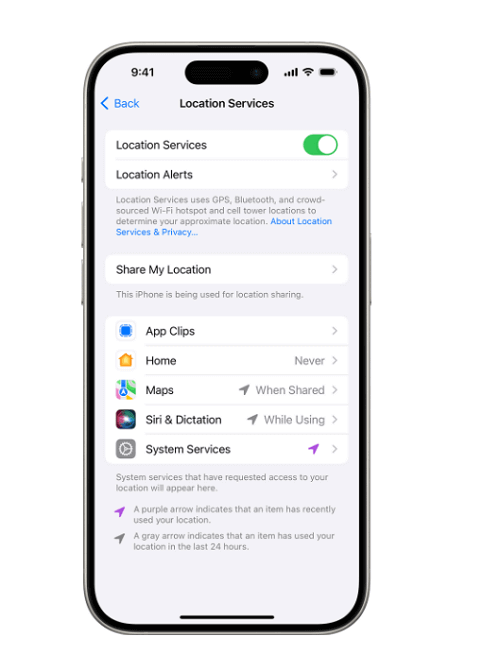
Ensure a Stable Internet Connection
It’s important to note that location-sharing depends significantly on having a reliable internet connection. Therefore, ensure that you’re connected to the internet through mobile data or Wi-Fi. Additionally, verify that the Airplane Mode is turned off.
How to Track Kids with iPhone Family Location Sharing
The iPhone Family Location Sharing feature is one of the simplest ways to keep tabs on your child’s whereabouts. This is a built-in tool that makes it seamless to track your child’s iPhone. It allows parents to monitor their child in real-time using the Find My app or iCloud. Unlike third-party tools, this method is secure and doesn’t require extra apps.
Wondering why Family Location Sharing is so popular? Its geofencing alerts notify you when your child arrives at or leaves a designated location.
Here is a step-by-step guide to help you track:
- To begin with, open the Settings app on your iPhone.
- Tap the Family Sharing option and select Location Sharing.
- Now, add your child’s Apple ID to the family group.
- On your child’s iPhone, enable Share My Location from Find My iPhone.
- Once set up, you can now view their real-time location.
If you’re unable to use the app because of certain restrictions, consider exploring other iPhone tracking methods mentioned in this article to locate your child: >> How to Find a Lost iPhone Without “Find My iPhone”
How to Track Child’s iPhone on Google Maps
Google Maps serves more than just navigation; it’s also a dependable way to track a child’s iPhone in real-time. When location sharing is turned on, you can view their live location from your device.
This approach is compatible with various platforms and is an excellent alternative if you prefer not to depend solely on Apple’s Find My feature.
The simplest steps to use Google Maps for Tracking:
- On your child’s iPhone, open Google Maps and tap their profile picture.
- Now go to Location Sharing and choose Share Your Location.
- Select your Google account and set the duration to Until you turn this off.
- Log into Google Maps on your device to view their real-time location.
This approach is unique because it helps you stay in touch with your child while also giving you peace of mind as they enjoy some freedom. It offers a record of the iPhone’s location history, allowing you to track their previous movements.
Besides Google Maps itself, some third-party tools that are integrated with it are also recommendable options: >> Best Mobile Number Tracker with Google Maps
How to Track Kids’ iPhones Using Third-Party Tools
Are you disappointed because the built-in tools don’t meet your expectations? We suggest you use third-party apps and services. They offer advanced technology that makes it fast to trace devices. Here are two efficient options we would like you to try.
Track Children’s iPhones with IMEI Locator
TrackMobi is a powerful iPhone tracker that helps you locate your child’s iPhone with precision. Unlike other methods, it doesn’t rely solely on location services, which makes it effective even if GPS is turned off. Unlike other methods that depend on Wi-Fi or mobile data, TrackMobi works by leveraging the phone’s unique IMEI number. It ensures that you accurately track whether the device is lost, stolen, or out of network coverage.
Follow these steps for tracking a child’s iPhone using IMEI:
- First of all, visit the IMEI Tracker website.
- Here you can enter your child’s iPhone IMEI number (found under Settings > General > About).
- Now, start the search to locate the device on the map. After you submit the IMEI number, the system will pinpoint your iPhone’s location on a map.
As an all-in-one tracking tool, TrackMobi also enables users to find an iPhone using its SIM card number as well as track someone using their phone numbers. All tracking processes are straightforward, and you can get the location with just a few clicks.
Track Your Child’s iPhone with Eyezy
With Eyezy, you can easily track your kids’ whereabouts. This app is one of the top parental control tools available, offering accurate location tracking along with the option to include extra features like a screen time monitor.
Eyezy lets you set up AI-generated alerts, so you won’t have to constantly check your screen. Additionally, it uses bank-grade encryption to ensure that your family’s data remains safe and secure. And you can even use it to find an iPhone that is turned off.
Here’s how you use Eyezy to track children’s iPhones:
- Simply, download and install Eyezy on your device.
- Now, follow the setup instructions and connect it to your child’s iPhone.
- Use the dashboard to view their real-time location and activity logs.
Conclusion
This post thoroughly covers some of the most advanced and effective methods to trace your child’s iPhone and ensure their safety. Whether you use iPhone Family Location Sharing, Google Maps, or advanced tools like TrackMobi, you can always track your child’s iPhone with ease.
Each method discussed here offers unique benefits that depend on your situation. You can explore these options and find the one that best fits your family’s needs. Remember, with the right tools, you can stay connected and keep your child safe.
FAQs on Tracking Child’s iPhone
If you’re wondering, “What else should I consider when trying to find my kids?” this paragraph has the answers you need. Continue reading to gain more insights on this topic.
How can I see my child’s location on my iPhone?
The easiest way to see your child’s location is through the Find My app on your iPhone. Just follow these steps:
- Open the Find My app on your iPhone.
- Tap People at the bottom of the screen.
- Select your child’s name from the list of family members or contacts.
- Then you can view their location displayed on the map in real time.
How do I find my daughter’s iPhone?
If your daughter’s iPhone is lost or you need to locate her device, you can use iCloud’s Find My iPhone feature. This works even if you don’t have access to her physical device, as long as her Apple ID credentials are available. Here are the steps:
- Visit iCloud.com on a browser and log in with her Apple ID credentials.
- Once logged in, click on the Find iPhone icon.
- From the device list, select her iPhone.
- The map will display the device’s current or last known location.
How do I locate my son’s iPhone?
It is easy to find your son’s iPhone with the Find My app on any linked Apple device. This feature is highly reliable. Here’s how you can locate it:
- Open the Find My iPhone app on your iPhone, iPad, or Mac.
- Sign in with the Apple ID that is connected to his iPhone.
- Look for his device in the list of linked devices.
- Finally, select the device and its location will be shown on a map.
Recent Posts
How to Find My Cricket Phone’s Location for Free [Solved]
“I returned from an event last night and discovered that my Cricket phone wasn’t with…
Best Way to Track Elderly Parents [2025 Updated]
Remember the way our parents used to look after us? Well, now the tables have…
What is the Best App to Track Your Child’s Location [Updated]
If you’re like most parents who care about their kids’ safety, you would always want…
How to Find a Lost iPhone Without “Find My iPhone” [5 Ways]
Many users have expressed frustration in trying to locate their lost iPhone when they can't…
Top 6 Best Mobile Number Tracker with Google Maps
Nothing beats knowing the solution to a problem before it happens. That’s why you must…
How to Locate IMEI Number on Maps/Google Earth
near a hot dog stand and she wasn’t answering her phone? I know you’re probably…