How to Track a Mobile Number on Google Maps [4 Ways]
“I lost my teenage daughter in the crowd near the hot dog stand. Can I find her real-time location using Google Maps? She is not answering her phone!”
Many of us have faced this situation with teenage children in a crowded event, and the Mobile number tracker with Google Maps has helped countless parents. Google Maps allows live location sharing with your loved ones, giving many parents peace of mind.
In this post, we will discuss 3 functions offered by Google and teach you how to track a phone number on Google Maps step by step. Besides the official solutions, you can also try some family phone location tracking tools to find the location of a mobile number without them knowing.
How to Track Mobile Numbers by Google Maps [3 Official Ways]
Google Maps offers some of the simplest ways to track a mobile number on iPhone and Android devices. Below are the steps to discuss three methods.
Track a Mobile Number on Google Maps by Location Sharing
Google Maps offers users a “Location Sharing” feature to effortlessly monitor other people’s locations, as long as the person agrees to be tracked. This function allows one device to provide its live location to another. For example, children can send their “Location Sharing” links to their parents so their safety can be guaranteed.
You can use this tool to track Android as well as iPhone. It’s perfect for ensuring the security of your families, friends, and elderly relatives. While this approach is easy to use and can offer precise updates, it also has some limitations, such as an active Internet connection and the consent of the tracked person.
💡 Tips: Before using this method for location tracking, ensure both devices (tracker and tracked) have been prepared as the following.
- Install Google Maps on both devices.
- Keep the internet connections active.
- Sign in to Google accounts on both devices.
Then, follow the steps below to trace the mobile number location on Google Maps.
📱 On the Tracked Device:
Step 1. Open Google Maps on your device. Tap on the profile picture or initials to open the following menu. Select location sharing.
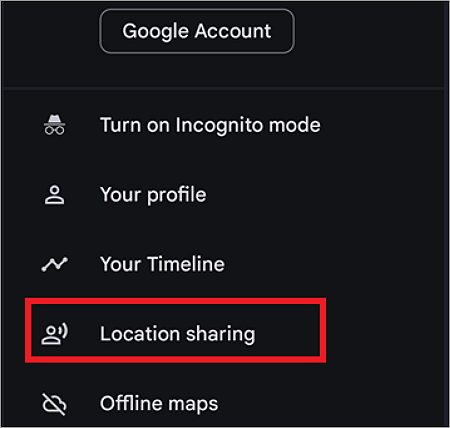
Step 2. Tap Share Location. From the following menu, select the person you want to share the location with and for how long. You can use the “Until you turn this off” option for long-term tracking scenarios, such as elderly care.
Step 3. Tap Send. Now, the receiver can see the shared location on Google Maps.
📱 On the Tracking Device:
Step 1. Open the received location-sharing link or the Google Maps app.
Step 2. Navigate to the “Location Sharing” function from the menu. Now, you can view the real-time location of the tracked device on the map.
Track Mobile Numbers in Google Maps Using Family Link
Family Link helps you track a mobile number on Google Maps, keeping tabs on your family members’ locations. Once the location settings are turned on, you can see your children’s devices’ locations on the map without needing constant communication.
To locate a phone number on Google Maps with Family Link, both parent and child must have a Google account. You can go through the steps below to track mobile number location on Google Maps with Family Link.
Step 1. Install the Family Link app on both parents’ and child’s phones. Note that the app is designed for children 13 years or younger, and the location tracking can drain battery and data.
Step 2. In the child’s phone, go to Google>Parental Controls and follow the steps to set up parental controls. Click Done in the parent’s app once completed.
Step 3. On the Parent’s phone, select the child’s profile on the Family Link app. Go to Location and slide to On.
Step 4. Once set up, you can see your children’s real-time location in Google Maps under Your family.
Locate a Phone Number on Google Maps via Find My Device
Google’s Find My Device feature allows users to locate a phone number on Google Maps using the associated Google account. It can quickly locate a lost phone or track a device’s real-time location in an emergency. The device must be turned on and connected to the internet to locate a phone number using Find My Device.
As a powerful tool, Find My Device enables you to trace the devices across the platforms. That means you can even find an Android phone using an iPhone.
📝 Follow the steps below to locate a phone number using the Find My device.
Step 1. Go to Google Find My Device on a browser or another device. The device you are trying to locate must have the Find My feature enabled.
Step 2. Sign in. You may be required to enter the device PIN.
Step 3. After signing in, you will see the device you are tracking on a map.
How to Use a Mobile Number Tracker with Google Maps
While some methods discussed above involve complicated steps and app installations, professional mobile number trackers like TrackMobi simplify the operation.
TrackMobi is an online tool integrated with a built-in map that can show users the real-time location of a mobile number and provide location history data. It works seamlessly on any internet browser and can even find a lost iPhone that is turned off, which is unavailable in traditional phone trackers.
Moreover, TrackMobi ensures your identity remains private when tracing the mobile number, while other tools like Family Link and Google Maps location-sharing require the mobile number owner’s consent and support to trace the phone.
📝 Let us see how to track a mobile number using TrackMobi.
Step 1. Go to the TrackMobi site and enter the mobile number you want to locate.
Step 2. Click Locate. Once TrackMobi locates the mobile number, enter your email address to receive the device’s location.
Step 3. Log into your account to view the Mobile number’s location and track the device in real-time. You will see the mobile location on a map.
Alternative Locators with Google Maps
Besides Google Maps and TrackMobi, several companies offer mobile number tracking with varying degrees of success. We will discuss some of the alternatives below.
MLocator
MLocator can locate mobile number locations using GPS connection and satellite, even when no Wi-Fi or cellular connection is available. Being a web-based service, MLocator needs no installation.
Pros:
- Global coverage covering all manufacturers and phone types.
- Tracks via GPS location.
- Service is available 24/7.
Con:
- Require a paid subscription.
- Geolocation requires the target device to have the location services enabled.
- Consent from the target phone owner is required to initiate a search.
LocatePhone
LocatePhone promises to locate your lost phone worldwide, as long as it is connected to the internet. Once payment is made, Locate Phone will send you an SMS with the lost phone’s location.
Pros:
- Web-based service. No installation is required.
- Worldwide coverage.
Cons:
- A paid subscription is required.
- Consent is required from the owners to search.
Conclusion
The Mobile number tracker with Google Maps is available for Android and iOS devices and is free to use. We discussed three tools that use Google Maps to geolocate a lost mobile device and the success of using TrackMobi, a web-based professional service with a location history feature.
Live location tracker with Google Maps is popular worldwide due to its reliability and TrackMobi is renowned for its simplicity in keeping tabs on a family member or locating a lost device.
Learn More About Tracking Phone Numbers with Google Maps
The following are the most frequently asked questions by users on the mobile number locator on Google Maps.
How do I find my wife’s phone on Google Maps?
With your wife’s consent, it’s possible to find your wife’s location on Google Maps.
Ask her to tap on her profile picture on Google Maps and select location sharing. Then, she can choose your profile to share the location and the period.
Once shared, you will see her live location on the map. Both devices need an internet connection to track mobile numbers in Google Maps.
Can Google Maps show the location of a phone number?
Google Maps does not directly show a phone number location. To track mobile numbers by Google Maps, the person you are monitoring needs to share their location with you specifically.
Without consent and prior setup, Google Maps does not offer a way to track a mobile phone. You should opt for specialized phone tracking software like TrackMobi in such an instance.
How do I find the location of a mobile number on Google Maps?
The first step is to ask the person you are tracking to share the location on Google Maps. Location can be shared with you by going to Google Maps> Location sharing and then sharing the live location with your profile for a specified period or until the sharing is turned off.
Google Maps does not support finding a mobile number without the owner’s consent, ensuring privacy.
Recent Posts
How to Find My Cricket Phone’s Location for Free [Solved]
“I returned from an event last night and discovered that my Cricket phone wasn’t with…
Best Way to Track Elderly Parents [2025 Updated]
Remember the way our parents used to look after us? Well, now the tables have…
What is the Best App to Track Your Child’s Location [Updated]
If you’re like most parents who care about their kids’ safety, you would always want…
[Solved] How Can I See My Child’s Location on iPhone
In today's fast-paced world, it's natural for parents to worry about their child's safety. If…
How to Find a Lost iPhone Without “Find My iPhone” [5 Ways]
Many users have expressed frustration in trying to locate their lost iPhone when they can't…
Top 6 Best Mobile Number Tracker with Google Maps
Nothing beats knowing the solution to a problem before it happens. That’s why you must…