How to Locate IMEI Number on Maps/Google Earth
near a hot dog stand and she wasn’t answering her phone? I know you’re probably thinking of Google Maps, but here’s the funny thing: Google Maps can’t find her if her phone is dead.
Well, that’s where the IMEI comes in. If you’re not familiar with it, the IMEI (International Mobile Equipment Identity) is a 15-digit unique code that identifies every mobile device. Mobile networks can use it to locate a phone—even if the GPS is off.
After reading this post, you’ll know how to locate the IMEI number on maps yourself and tackle the troubles that come with it.
✨ Related Post: How to Find a Lost iPhone That is Turned Off
Can You Track IMEI Number Through Google Earth
No, you cannot track an IMEI number using Google Earth.
As we all know, Google Earth uses satellite images to show us stunning views of the world, but that doesn’t mean it works as a Google Earth IMEI tracker.
Instead, it uses your phone’s GPS coordinates. So, if you have them, you can enter them into Google Earth to see where your phone is currently located on the map. And if you didn’t know, most smartphones you use have built-in GPS, which makes Google Earth an easy and helpful option to determine the accurate location of your device.
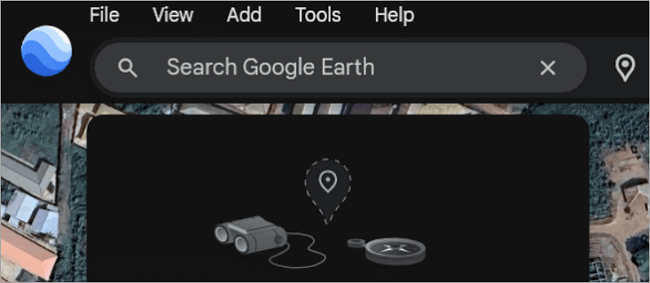
Guidance for Tracking a Cell Phone Location with Google Earth
Even with a busy work schedule, you can still keep tabs on your kids’ whereabouts with Google Earth—without lifting a finger.
But how, you ask? Well, Google Earth uses GPS location to pinpoint the exact location of the phone you need to track on the map. Luckily, your phone already has a built-in GPS receiver that provides you with the coordinates.
All that’s left is to plug those GPS coordinates into Google Earth to track the phone down. Just make sure to turn on your location by going to Settings > Privacy > Location Services.
Here’s how to go about using Google Earth to find that person:
- Download Google Earth: Install it from the app store or the Google Earth website.
- Sign in with your Google Account: Use the account linked to the phone for location data. This step is key for accessing location history.
- Access Your Timeline: Open Google Earth, then head to the Your Timeline feature in Google Maps.
- Check Location History: Pick the day you want to view and choose the one you’re tracking if multiple devices are connected. The timeline shows the phone’s location, routes taken, and time spent at each location.
A Google IMEI tracker can help locate devices using their unique ID for extra security. Simple, smart, and safe!
How to Use “Find My Device” IMEI Tracker to Locate a Lost Phone
Maybe in the past, you’ve said goodbye to your misplaced phone at a concert or somewhere else. But in fact, you could always track it down and get your phone back. And yeah, the tool is none other than the “Find My Device” IMEI tracker that’s already sitting right on your phone.
It even has a feature that allows you to lock your phone remotely and display a custom message with your contact information for a good Samaritan who might want to return it to you.
Here’s how to use it:
- Step 1. Visit the Find My Device website or use the app on another Android device.
- Step 2. Sign in with the Google account linked to your lost phone.
- Step 3. If online, your phone’s location will show on the map.
- Step 4. Choose to Play Sound or Secure the Device. You can also use the “Factory Reset Device” to erase the data on the lost device if needed.
✨ Tip: Always remember that for Find My Device to work, your lost phone must have location services turned on and be connected to the internet.
How to Track Stolen Phone with IMEI Number Using Third-Party Tools
Losing a mobile phone is a serious problem for everyone—especially when it’s brand new or filled with important information. Well, don’t worry anymore! You can get it back using the tools listed below.
Method 1: Locate IMEI Number on Maps Using TrackMobi
In addition to the solutions mentioned above, there’s an easier way to get it done with the TrackMobi tool—no professional skills are needed! This is an online IMEI tracker that works wonders in finding missing phones.
Besides that, TrackMobi offers even more as an IMEI tracker, such as providing past locations, compatibility across networks, and accurate updates on the current location of the stolen phone.
What truly sets it apart from other IMEI trackers is that you don’t need to worry about time-consuming configurations—it’s quick and reliable. All you have to do is enter the phone number that is related to the IMEI code, and within seconds, you’ll get the location.
Here’s how to use TrackMobi to track the stolen phone with an IMEI number:
- Step 1. Open TrackMobi in your browser.
- Step 2. Enter the phone number.
- Step 3. Click ‘Locate’ and provide your email.
- Step 4. Follow the prompts and check your inbox for your phone’s exact location.
Method 2: Track Phone Location by IMEI Using LocatePhone
What’s the fun of having only one method to locate the IMEI number on maps? That’s why you can always use LocatePhone as an alternative to track a phone—whether it slipped between the couch cushions or was left behind somewhere.
It works by using a comprehensive database of cell towers and satellites to match the phone’s IMEI number and determine its exact location in just a few easy steps.
Here’s how to use it:
- Open LocatePhone: Head to the LocatePhone website on any internet-connected device.
- Enter IMEI Number: Find the IMEI tracking section and type in your phone number.
- Start Tracking: Hit the “Locate” button to begin the search.
- Verify: Enter your email address, then complete the on-screen instructions next.
- See the Location: Watch as your phone’s real-time location pops up on an interactive map!
Method 3: Locate the Lost Phone Using IMEI with CodeClary IMEI Tracker
If you’re wondering, ‘Are there more options to find my device through IMEI’, then CodeClary IMEI Tracker is a tool worth trying. Surprisingly, this tool does the job for free and works for both Android and iOS devices, so you can be sure your lost phone is not excluded.
All you are required to do is enter your IMEI number, and the phone’s current location will be displayed on maps in a few seconds.
How to use it:
- Open your browser and go to www.codeclary.com.
- Enter your 15-digit IMEI number in the search bar.
- Click “Track IMEI” to start tracking your IMEI.
- If asked, complete the verification step.
- Check the map for your phone’s location.
However, some users have complained that after entering the IMEI, it redirects them to another site and asks for the IMEI again. If this happens to you, consider trying the other methods mentioned above.
Conclusion
When a friend of yours gets lost in a crowd and doesn’t answer his or her phone, Google Maps won’t help if the phone is turned off. But you can locate IMEI numbers on maps using tools like TrackMobi, LocatePhone, or CodeClary IMEI Tracker. These platforms enable you to input your phone’s 15-digit IMEI number to get its current location.
Though mobile networks and police can formally trace IMEI numbers, these third-party tools are fast and convenient in finding lost phones safely.
Learn More About Google IMEI Search
For those who couldn’t find answers to their questions in the guide above, here are some random ones that may relate to your questions about Google IMEI search.
Can we track a phone with an IMEI number?
Yes! Every phone has a unique 15-digit IMEI (International Mobile Equipment Identity) number. When your phone connects to a network, it shares this number. If your phone gets lost or stolen, you can report the IMEI to your network provider and the police. They can block the device and even help trace its location. It’s a great way to find a dead phone and secure your data!
How to track a mobile with an IMEI number in India?
You don’t need to be a tech expert to track your phone in India! Tools like TrackMobi make it easy. Just enter your IMEI number and it will find your device in India in seconds. It also offers a one-day trial for just $0.89 with no hidden charges. Just:
- From your browser, open TrackMobi.
- Enter your Phone number.
- Click ‘Locate’ and enter your email.
- Check your inbox to find the precise location of your phone.
How to track a mobile IMEI number on Google Maps?
While Google Maps doesn’t directly offer a Find My Device IMEI tracker, you can always use it to locate your phone when it is lost.
Here’s how:
- Open Google Maps.
- Tap your profile picture > Location sharing.
- Tap Share location, choose a time, and pick a contact.
- They can now see your real-time location.
Stay safe and stay connected!
Recent Posts
How to Find My Cricket Phone’s Location for Free [Solved]
“I returned from an event last night and discovered that my Cricket phone wasn’t with…
Best Way to Track Elderly Parents [2025 Updated]
Remember the way our parents used to look after us? Well, now the tables have…
What is the Best App to Track Your Child’s Location [Updated]
If you’re like most parents who care about their kids’ safety, you would always want…
[Solved] How Can I See My Child’s Location on iPhone
In today's fast-paced world, it's natural for parents to worry about their child's safety. If…
How to Find a Lost iPhone Without “Find My iPhone” [5 Ways]
Many users have expressed frustration in trying to locate their lost iPhone when they can't…
Top 6 Best Mobile Number Tracker with Google Maps
Nothing beats knowing the solution to a problem before it happens. That’s why you must…