How to Find Your Phone with IMEI Number Tracker Online
You will be amazed to know that nearly 70 million smartphones are lost every day globally and only a few have recovered. However, using an IMEI number tracker may prove beneficial in minimizing this ratio as it is a distinctive 15-digit number present in every cell phone. It makes it possible to locate stolen or lost mobile phones, thus providing a layer of security.
In this blog, we’ll give you a comprehensive guide to checking IMEI numbers on Android/iOS devices. Moreover, we’ll also share the TrackMobi free online tool and many more to locate your device instantly. So, keep reading!
What is the IMEI Number and Why Use it
“IMEI is a distinct numeric identifier ( 15 -digits ) that serves as a digital footprint of cellular mobile devices.”
IMEI plays a major role in tracking lost devices which have been reported as stolen. One of its biggest services is that it is applicable in cases when other means of tracking are ineffective. For example, GPS and Wi-Fi location services require the phone’s GPS and Wifi to be turned on.
However, even if somebody swaps your SIM card or turns off all the tracking features in your phone, the IMEI number remains on your device, enabling you to track it using an IMEI tracker. The only drawback of this method is that the phone must be in a network to be traced.

How to Find Phone by IMEI Number Tracker
Losing a phone can be quite distressing, but if you remember its IMEI number, you may certainly find it in several minutes. Let’s get started to find your phone with simple steps!
Check Android IMEI & iPhone IMEI
If you want to find the phone by IMEI but do not know how to check it? Take a deep breath! Here we are going to disclose a simple guide enabling you to find IMEI numbers on both Android and iPhone.
📱 Check the IMEI Number on Android phones:
You only need to open the dialer and press *#06#. Subsequently, a small window will pop up describing your IMEI number.
You can also find the IMEI number via the settings application. For example:
Step 1. First of all, go to settings.
Step 2. Under settings, you will see About phone > Status > IMEI Information. That’s it!
Moreover, you can also find the IMEI number behind the batteries of the Android in sticker form.
📱 Check the IMEI Number on your iPhone:
Like Android, the iPhone also provides two options for checking the IMEI number. For instance:
1️⃣ First, open the dial and type *#06# and you will see the IMEI number on your screen.
2️⃣ Secondly, open iPhone settings and proceed to General > About > IMEI. That’s it!
It’s advisable to write down the IMEI number or take a picture so that it becomes easy to track location in the future.
Track Phone Using IMEI Online in 3 Steps
Do you want to track your phone using the IMEI online free tool? Okay! TrackMobi tool comes in handy in this scenario, let’s talk about it!
“TrackMobi is a highly reliable free online tool enabling you to track the location of your phone immediately.”
Key Features:
✨ Location sharing: It allows you to share real-time locations with your friends.
✨ Reverse phone lookup: TrackMobi helps you find the person of a phone number with its reverse lookup tool.
✨ Secure the voice messages: You can also share voice messages on this app, it will convert them into anonymous ones.
✨ Real-time location tracking: It also acts as parental control enabling you to track someone by phone number without them knowing.
Advantages:
✅ Provide you with the location of even-powered off-phones.
✅ Track phones regardless of their brands, mobile operators, or countries.
✅ Its fast service is very beneficial in case of any emergency.
Steps to find mobile by IMEI using TrackMobi:
Step 1. First, go to TrackMobi’s official website and enter the phone number that is related to the target phone’s IMEI code.
Step 2. Then, provide your email address to get the location details.
Step 3. Finally, log in to your TrackMobi account to track in real-time.
Locate a Phone with an IMEI Number
TrackMobi is a robust IMEI code tracking tool that helps you find out the precise location of the device on a map, regardless of the operating system and mobile network.
Enter the phone number to have a try!
Recommended Tools for Tracking Devices with IMEI
In this digital era, there are a lot of tools for tracking devices with IMEI. Here, we have put together five tools that will help track your iPhone or Android phone using the IMEI number.
IMEI.info
IMEI.info is one of the best websites where you can find a lot of information about mobile devices over the web by making use of an IMEI.
✨ Features:
- MEI Lookup: Provides a complete profile about a device including the model, manufacturers, and technical specifications of the device.
- Blacklist Check: Enable to know whether the device is blacklisting in some databases.
- SIM and Network Information: Provides data for SIM card tracking and compatibility with networks.
💻 Compatibility: Android and iOS-based devices
| Pros | Cons |
| + User-oriented interface | – Advanced features like real-time tracking are missing. |
| + It’s a free online tool | – Location accuracy can depend on the device and network state. |
CEIR
CEIR (Central Equipment Identity Register) is an Indian government initiative aimed at helping users recover lost or stolen mobile devices.
The primary purpose of CEIR is the blocking of phones to ensure that they will never be used over any network.
✨ Features:
- IMEI Blocking: This feature makes stolen phones inaccessible using any network.
- Device Tracking: This enables you to track a cell phone by IMEI while collaborating with telephone companies.
💻 Compatibility: Android and iOS for use only in India
| Pros | Cons |
| + Track Android and iPhone free online. | – This service is only applicable in India. |
| + It prevents the device from registering on different SIM cards. |
IMEI Tracker- Find My Device
IMEI tracker-Find My Device is an application specially designed for tracking and recovery of lost phones. It gives geo-tracking functions by combining GPS and internet data to find devices by IMEI.
✨ Features:
- Real-Time GPS: This system employs GPS technology to provide instant movement details of a cell phone.
- Device Lock: This feature makes it possible to lock a cell phone and display a message on the locked screen.
- Wiping the Data: This enables you to wipe all relevant information on the phone to safeguard personal data.
💻 Compatibility: Compatible for Android devices only
| Pros | Cons |
| + It provides radio frequency alerts that outline the location of the phone to its user. | – This app is only designed for Android users. |
| + It’s a user-friendly app helping in easy navigation of lost phones. | – Depends on GPS activation for effective results. |
Life360
It’s a reliable application exclusively developed for family safety by tracking family members’ movements in real-time.
It is not targeted particularly at IMEI-related methods, but it provides an adequate system for tracking and protecting family members. So, let’s explore its features.
✨ Features:
- Real-Time Location Tracking: Work as a mobile GPS tracker to help you monitor the location of family members in real-time.
- Location Sharing: It enables users to share their real-time location.
- Driving Reports: It also provides a safe driving report of its linked members.
💻 Compatibility: Caters for both the Android and iOS versions
| Pros | Cons |
| + It ensures the safety within the family like messages in case of an emergency and location sharing.. | – This app does not offer tracking through IMEI directly; it depends on GPS and internet access. |
| + Tracking the location in real-time is quite accurate. | – It charges a fee to access many of its features. |
Prey Anti-Theft
Prey Anti-Theft is a powerful and flexible solution for securing and recovering all types of stolen devices. It proves to be a comprehensive security option by combining device tracking with protective features.
✨ Features:
- Location tracking: This tool utilizes GPS and Wi-Fi to enable tracking of the devices, including tracking an Android phone using an iPhone.
- Alarm and Alerts: It will instantly alert you in case of movement or access to your device.
- Remote Lock and Wipe: It allows you to lock your devices and erase any sensitive information from them.
💻 Compatibility: Android & iOS & Windows & macOS
| Pros | Cons |
| + It keeps you up-to-date about your phone by giving you real-time alerts in case of any movement. | – The free version has limited features. |
| + It has a user-oriented interface. |
Conclusion
Although losing a phone is upsetting, an IMEI number tracker can prove to be a game changer. Understanding how to use the IMEI number greatly assists you in getting back your phone.
Moreover, utilizing services such as TrackMobi or other alternatives will help you in the recovery of your mobile phone. They will also help in gathering the information within a short time.
Check your IMEI number and use the mobile phone tracker by IMEI like TrackMobi to bring back your piece of mind.
Frequently Asked Questions
This part covers more topics related to tracking devices with IMEI numbers. The following FAQs will help you better understand the IMEI numbers and how to find your phone using them.
Can an IMEI number be tracked?
Yes, it is possible. There are services available on the internet or applications that specialize in the tracking of IMEI numbers. When you use any of these services and input your IMEI number, they can assist you in tracking the whereabouts of your phone in real time while connected to a network.
How to track a phone using IMEI online for free?
Go to TrackMobi’s official website > Enter the phone number of the device you want to locate > Enter your email address to get details > Login to account for real-time updates.
How to track an IMEI number through Google Earth?
Google Earth does not track IMEI numbers in the first place. However, you first need to utilize some IMEI number tracking device or service and get the coordinates. After that, go to Google Earth and type those coordinates in the search box. It would show the place on the map.
Recent Posts
How to Find My Cricket Phone’s Location for Free [Solved]
“I returned from an event last night and discovered that my Cricket phone wasn’t with…
Best Way to Track Elderly Parents [2025 Updated]
Remember the way our parents used to look after us? Well, now the tables have…
What is the Best App to Track Your Child’s Location [Updated]
If you’re like most parents who care about their kids’ safety, you would always want…
[Solved] How Can I See My Child’s Location on iPhone
In today's fast-paced world, it's natural for parents to worry about their child's safety. If…
How to Find a Lost iPhone Without “Find My iPhone” [5 Ways]
Many users have expressed frustration in trying to locate their lost iPhone when they can't…
Top 6 Best Mobile Number Tracker with Google Maps
Nothing beats knowing the solution to a problem before it happens. That’s why you must…