How to Track Android Phone Using iPhone [6 Effective Ways]
It’s very important to learn how to track phones, especially in our unpredictable world where no one seems to be 100% safe. This knowledge can be very helpful for locating lost phones, monitoring kid’s locations, and ensuring general safety.
Thanks to modern technology, it’s now easy to find the location of lost phones or loved ones, even across different platforms like Android and iPhone. In this article, we will address the 6 most effective ways to track Android phones using iPhones.
This table briefly compares these solutions in several ways, so you can choose the one that works best for your situation.
| 🛠️ Tools | ✨ Tracking Features | 💻 Compatibility | ⚙️ Ease of Setup |
| TrackMobi | ➤ Real-time GPS tracking ➤ Location History ➤ Secure and anonymous | Supports all platforms | Very simple |
| Google Find My Device | ➤ Real-time monitoring ➤ Sound option at a pinpoint location | Cross-platform | Not hard |
| Samsung Find My Mobile | ➤ Tracks location in real-time ➤ Locks the device ➤ Backs up data | Samsung Android devices | Not difficult |
| Google Location Sharing | ➤ Share real-time location ➤ Set a limit or share location indefinitely | Cross-platform | Seamless |
| Family Locator – GPS Tracker | ➤ Chat and group system ➤ Create safe and unsafe zones | Supports all platforms | Easy |
| IMEI Number Tracker | ➤ Uses the unique IMEI number ➤ Unlocks the phone | Cross-platform | Quite difficult |
Method 1: Track an Android Phone from an iPhone Using TrackMobi
This is the method that has the highest success rate when it comes to locating an Android phone from an iPhone. In this case, a third-party tracking tool called TrackMobi is necessary.
This tool makes it easy to find out the whereabouts of your Android phone by entering the phone number. There’s no need for the Android phone and the iPhone to install any app or software. The process is very seamless and the holder of the Android device won’t even discover that you’re tracking the phone.
This smartphone finder solution works in all countries. You can intuitively view the device’s real-time location on a map.
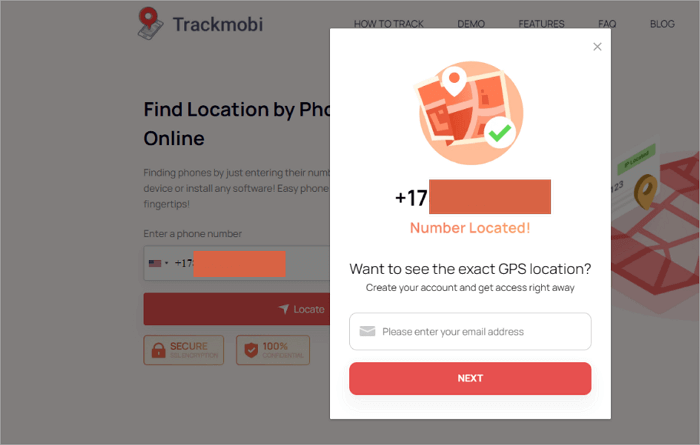
💡 Here’s a guide to help you track an Android phone with an iPhone using TrackMobi:
Step 1. Go to the Phone Finder website and enter the target phone number.
Step 2. TrackMobi will instantly locate the phone’s position.
Step 3. Fill in your email address to get the location information of the phone.
In addition to tracking the phone’s location across platforms, TrackMobi has another advantage that is worth mentioning. If you want to track people without them knowing, this is the choice that you can never miss.
Locate a Cell Phone by Number
TrackMobi is a robust phone number tracking tool that helps you find out the precise location of any device on a map, regardless of the operating system and mobile network.
Enter the phone number to have a try!
Method 2: Track Android Phone Using iPhone via Google Find My Device
This method is designed exclusively for Android users who have Google accounts. Find My Device is a web-based tool, which means you need to make sure the internet connection is stable enough for it to find an Android from an iPhone effectively.
If the internet connection is not active, you’ll only be able to see the last known location of the Android device.
💡 Here are the detailed steps to track Android phones using iPhones with Google Find My Device:
Step 1. First, activate the “Find My Device” feature on your phone. To do that, you need to navigate to Settings, click Security and Location, and turn on Find My Device.
Step 2. Open your iPhone browser and go to the Google Find My Device website.
Step 3. Log in to the Google account on the Android phone with the correct details.
Step 4. You will be directed to the Find My Device page, which shows a map of the Android phone’s location.
Method 3: Track an Android with an iPhone by Samsung Find My Mobile
This is a specific location feature that is available only to Samsung phones. Unlike Google Find My Device, you can use this method to find your Samsung phone using an iPhone, even if the internet connection is off.
But for this to work successfully, you must have a Samsung account and the Samsung Find My Mobile feature must be activated.
💡 Follow these steps to track Android phones using iPhones via Samsung Find My Mobile:
Step 1. On your Samsung phone, go to Settings, select Lock screen, and click on Find My Mobile. If the Find My Mobile option is not showing, click the search button to find it.
Step 2. After opening Find My Mobile, select the Enable Remote Controls option. If you don’t have a Samsung account, you will be prompted to create an account.
Step 3. Open your iPhone browser and visit the Samsung Find My Mobile website.
Step 4. Log in using the Samsung account details.
Step 5. The phone’s location will be shown on a map.
Method 4: Track Android Phones from iPhones with Google Location Sharing
Another proven method to find an Android from an iPhone is through Google Location Sharing. This is a free method that involves sharing the Android device location via Google Maps. However, you need to make sure that both devices have installed the Google Maps app.
Location sharing can be set for various durations, from 15 minutes to until you turn it off. It offers real-time tracking by showing the precise location of the Android device, even when on the move.
💡 Follow these steps to track Android phones from iPhones freely using Google Location Sharing:
Step 1. On the Android phone, open Google Maps, and click on the profile picture. Select Location Sharing and click on Share Location. Choose the contact (iPhone user) and select the sharing duration.
Step 2. On your iPhone, open Google Maps using the location link received from the Android. The Android phone’s real-time location will be shown on a map view.
Method 5: Use a Third-Party App for iPhone to Track Android
You can also use a reputable third-party app like Family Locator – GPS Tracker. This tool offers many features that help families stay connected by sharing the locations of all family members.
It also comes with a chat and group feature that allows family members and friends to stay connected and communicate with each other effortlessly.
💡 Here’s how to use the Family Locator app for iPhone to track Android:
Step 1. Download the Family Locator – GPS Tracker app on both devices (Android and iPhone).
Step 2. Launch the apps and complete the setup process.
Step 3. Share the real-time location from the Android device to your iPhone.
Step 4. Grant the sharing permission on your iPhone. Whenever you open the app on your iPhone, the location of the Android device will reflect on the map.
Method 6: Find an Android from an iPhone Using the IMEI Number
Every mobile phone has a 15-digit IMEI (International Mobile Equipment Identity) number, which serves as a fingerprint for phones. This number can be used to track the location of a phone, as long as you can find a reliable IMEI tracker.
This method is often used by the authorities to find lost and stolen phones, but it must be connected to a cellular network.
💡 Follow these steps to track an Android phone from an iPhone using the IMEI number:
Step 1. Get the IMEI of the Android phone by dialing *#06# or go to Settings. An alternative option is to check the phone’s box.
Step 2. Use your iPhone to contact the mobile carrier or local law authorities. They will use the IMEI number to track the phone on the cellular network.
Also Read: >> How to Track Phone Using IMEI Online
Conclusion
Android and iPhone devices may not always see eye-to-eye, but that doesn’t mean you cannot track an Android with an iPhone. In this article, we’ve covered 6 tested and trusted methods to get the location of your Android device using an iPhone, explaining the step-by-step processes involved.
Overall, while all the methods above can help you find an Android from an iPhone, we recommend prioritizing using TrackMobi because of its real-time GPS tracking, location history, and security. This tool helps you track someone using their phone numbers within a few seconds.
Frequently Asked Questions
Explore this section to get more insight about how to track an Android phone using an iPhone.
How can an iPhone track an Android for free?
The reliable method you can use to track Android phones from iPhones freely is using Google Find MY Device.
Here are the steps involved:
- Go to Settings on your Android phone, click on Security, and activate the Find My Device feature.
- Open your iPhone browser and visit the Google Find My Device website.
- Log in to the Android phone’s Google account with the right credentials.
- You will see a map view of where the Android phone is located.
Can an iPhone locate an Android phone indefinitely?
Yes, iPhones can locate Android phones indefinitely. You can do this via the Google Location Sharing method, which involves using Google Maps.
Follow these steps:
- Download and install the Google Maps app on both phones.
- Launch the Google Maps app on Android and click Profile Picture > Location Sharing > Share Location. Send the location to the iPhone and when prompted to choose duration, select Until you turn this off.
- Open the Google Maps link sent to your iPhone to get a real-time view of the Android phone’s location on a map.
Can I track an Android with an iPhone without them knowing?
Yes, you can track an Android with an iPhone without anyone knowing. All you have to do is use TrackMobi. It will keep you anonymous and won’t notify the Android phone user.
Here are the steps involved:
- Go to the TrackMobi Phone Finder website and enter the phone number on the Android device.
- TrackMobi will check the validity of the number and track the location of the phone.
- Enter your email address to get the location information of the phone.
Recent Posts
How to Find My Cricket Phone’s Location for Free [Solved]
“I returned from an event last night and discovered that my Cricket phone wasn’t with…
Best Way to Track Elderly Parents [2025 Updated]
Remember the way our parents used to look after us? Well, now the tables have…
What is the Best App to Track Your Child’s Location [Updated]
If you’re like most parents who care about their kids’ safety, you would always want…
[Solved] How Can I See My Child’s Location on iPhone
In today's fast-paced world, it's natural for parents to worry about their child's safety. If…
How to Find a Lost iPhone Without “Find My iPhone” [5 Ways]
Many users have expressed frustration in trying to locate their lost iPhone when they can't…
Top 6 Best Mobile Number Tracker with Google Maps
Nothing beats knowing the solution to a problem before it happens. That’s why you must…
